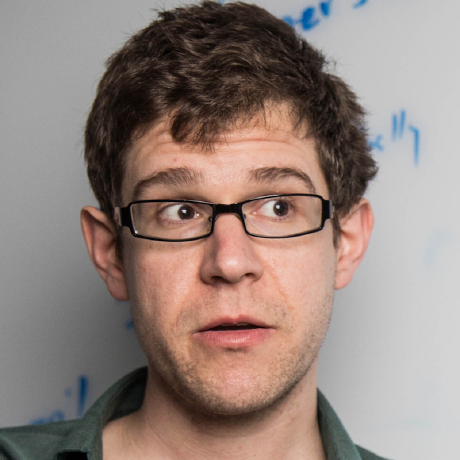Avatar
Show icons of people with options for sources and colors.
You can specify the image directly with a URL (src). We have also created standardized, black and white images for all of our team members that we host. You can specify these using the name of one of our team members (case insensitive) (name). You can also specify a GitHub username (github).
<Group direction='horizontal' spacing={2}>
<Avatar name={'Jeremy Freeman'} />
<Avatar src={'https://images.carbonplan.org/team/jeremy-freeman.png'} />
<Avatar github={'freeman-lab'} />
</Group>
You can vary the width.
<Group direction='horizontal' spacing={2}>
<Avatar width={90} name={'Jeremy Freeman'} />
<Avatar width={60} name={'Jeremy Freeman'} />
<Avatar width={30} name={'Jeremy Freeman'} />
<Avatar width={20} name={'Jeremy Freeman'} />
</Group>
And you can add a color overlay, which additionally applies a crushed black and white image filter for the image underneath.
{
colors.map((color, index) => (
<Avatar
key={color}
color={color}
width={90}
sx={{ mr: 2, mb: 2 }}
name={'Jeremy Freeman'}
/>
))
}
Finally we have an AvatarGroup component for rendering a group of people icons. While essentially just a wrapper for Group and Avatar, it includes some additional options for responsive spacing and alignment.
Here's a simple horizontal group with fixed width and spacing.
<AvatarGroup
direction='horizontal'
width={90}
spacing={2}
members={[
{ name: 'Jeremy Freeman', color: 'red' },
{ name: 'Jeremy Freeman', color: 'orange' },
{ name: 'Jeremy Freeman', color: 'yellow' },
{ name: 'Jeremy Freeman', color: 'pink' },
]}
/>
Here is a fixed count group designed for up to 6 avatars where each avatar scales to 100% of its allocated space and the group is right aligned on mobile and tablet and left aligned on desktop.
<AvatarGroup
fixedCount={6}
spacing={2}
width={'100%'}
align={['right', 'right', 'left', 'left']}
members={[
{ name: 'Jeremy Freeman', color: 'red' },
{ name: 'Jeremy Freeman', color: 'orange' },
]}
/>